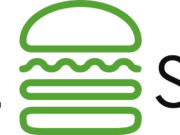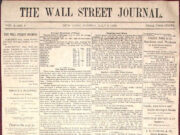- Join Amazon Prime. If you’re a frequent Amazon shopper, Amazon Prime is a must-have. For just $119 per year or $12.99 per month, you’ll get access to unlimited free two-day shipping on millions of items, exclusive discounts, early access to deals, and many other benefits.
- Check out Amazon Best Sellers for gifts. If you want to know what’s popular or trending in different categories, you can browse Amazon Best Sellers, which shows the top 100 products in over 30 categories. You can also see the movers and shakers, hot new releases, most wished for, and gift ideas.
- Keep an eye on Today’s Deals. The deals page offers shoppers limited-time discounts on products from various categories. You can find the deals of the day, lightning deals, coupons, and even a deals-focused newsletter. Prime members also get exclusive early access to some deals.
- Peruse Amazon Outlets. If you’re looking for markdowns, clearance items, overstocks, and more, you can visit Amazon Outlets, which features products with discounts of 20% or more. You can filter by active, upcoming, and missed deals.
- Save more with Amazon Coupons. Before you check out, you should always check out Amazon Coupons, which offers digital coupons that can be clipped and applied to your cart by clicking the “Clip Coupon” button. You can find coupons for groceries, household items, electronics, personal care, and more.
- Use Paribus to request compensation from Amazon if your shipment is late. If you’re a Prime member and your package is even a day late, you can email Amazon and notify them of the late shipment to get compensated. But who has time for that? Instead, you can sign up for Paribus, a service that monitors your Amazon shipments and notifies you when one of them is late, along with instructions to request compensation.
- Filter by percent-off discount when you know the secret URL code. If you want to see only products with a certain range of discount, you can add a secret code at the end of the Amazon URL. The code is &pct-off= followed by your desired range of discount. For example, if you want to see products with 50-70% off discount, you can add &pct-off=50-70 at the end of the URL.
- Get notified when prices drop with The Tracktor. The Tracktor is an online tracking tool that helps you figure out if your Amazon item is currently sitting at a good price point. You can enter the Amazon URL for the item (or the ASIN or product name) and The Tracktor will give you a price history plus the option to set an alert when the price drops.
- Buy a gift card to meet the $35 free shipping threshold. If you’re not a Prime member and you need to meet the minimum spending threshold of $35 to get free shipping, don’t add random items to your cart just to reach that amount. Instead, buy a gift card for things you’ll actually use, such as Starbucks, Netflix or Amazon.
- Use FillerItem.com to reach the $35 free shipping threshold without going over. Another way to avoid paying for shipping without being a Prime member is to use FillerItem.com , which helps you find items that are close to the amount you need to reach the $35 threshold. You can enter your desired amount and browse through categories or search keywords to find filler items.
- Use CamelCamelCamel to track price history and trends. CamelCamelCamel is a website that tracks the price history of millions of Amazon products. You can enter the Amazon URL or product name and see how the price has changed over time. You can also set up price alerts and get notified when the price drops to your desired level.
- Use Honey to find and apply coupon codes automatically. Honey is a browser extension that helps you save money on online shopping. When you check out on Amazon, Honey will automatically search for and apply the best coupon codes available. You can also earn cash back rewards on eligible purchases.
- Use Amazon Warehouse Deals to buy used or refurbished items. Amazon Warehouse Deals is a section of Amazon that sells open-box, pre-owned, or refurbished items at discounted prices. You can find products from various categories, such as electronics, home and kitchen, toys and games, and more. All items are inspected and graded by Amazon and come with a 30-day return policy.
- Use Subscribe and Save to get discounts on recurring purchases. If you buy certain products regularly, such as household essentials, pet supplies, or personal care items, you can use Subscribe and Save to get discounts and free shipping. You can choose how often you want the products delivered, from monthly to every six months, and you can cancel or modify your subscriptions at any time. You can also save up to 15% when you subscribe to five or more products in one month.
- Use Amazon Family to get discounts on baby products. If you have a baby or a toddler, you can use Amazon Family to get discounts and benefits on baby products. You can save up to 20% on diapers, baby food, and more when you use Subscribe and Save. You can also get exclusive coupons, parenting tips, and recommendations from experts.
- Use Amazon Student to get discounts and perks for students. If you’re a college student, you can use Amazon Student to get discounts and perks on Amazon. You can get a six-month free trial of Prime, which includes free two-day shipping, unlimited streaming of movies and TV shows, unlimited photo storage, and more. After the trial, you can get 50% off Prime membership for up to four years or until you graduate. You can also get exclusive deals and promotions for students.
- Use Amazon Trade-In to exchange your old items for gift cards. If you have old or unwanted items, such as books, electronics, video games, or DVDs, you can use Amazon Trade-In to exchange them for Amazon gift cards. You can find out how much your items are worth by entering their details or scanning their barcodes. You can then ship your items for free and get your gift cards within 10 days.
- Use AmazonSmile to donate to charity while shopping. If you want to support a good cause while shopping on Amazon, you can use AmazonSmile , which is a program that donates 0.5% of your eligible purchases to a charity of your choice. You can choose from over one million charities, such as American Red Cross, ASPCA, or St. Jude Children’s Research Hospital. You just need to shop through smile.amazon.com instead of amazon.com , and everything else remains the same.
- Use Wikibuy to compare prices and get cash back. Wikibuy is another browser extension that helps you save money on online shopping. When you shop on Amazon, Wikibuy will compare prices from other sellers and show you the best deal available. You can also earn cash back rewards on eligible purchases from thousands of stores.
- Use Amazon Assistant to get personalized recommendations and deals. Amazon Assistant is a browser extension that helps you discover the best products and deals on Amazon. You can get personalized recommendations based on your browsing history, compare products across different websites, access your wish lists and orders easily, and get notified of price drops and special offers.
Facebook Comments